Access a wallet
Go to Testnet Wallet and click on "PEM" (bottom of the screen); click "Select a file" and locate your wallet new_wallet.pem.
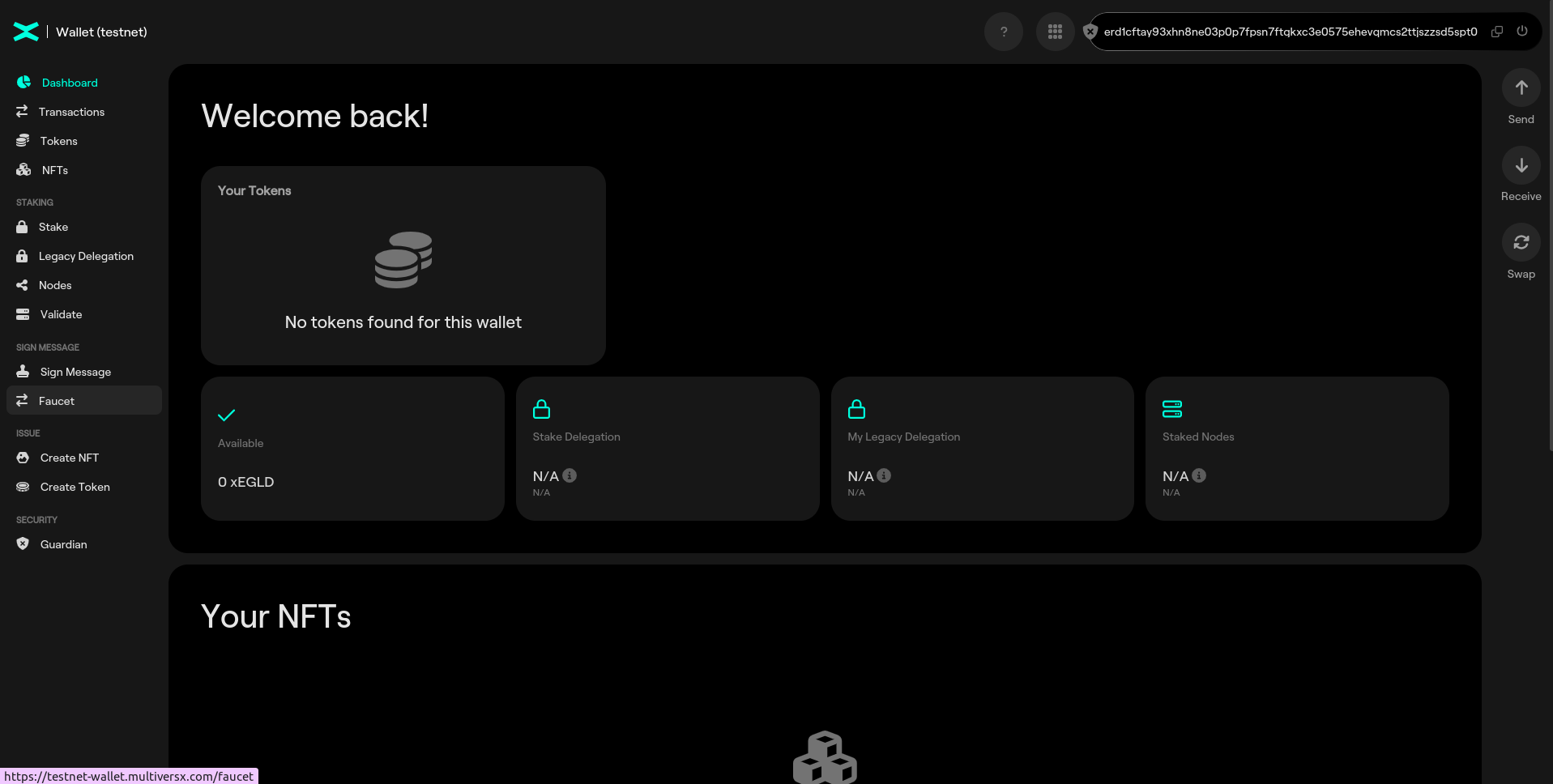
And you’re in! Your EGLD address is on top, you can use the “copy” button (the two rectangles) to copy it to the clipboard.
Faucet
You can request test tokens from the Faucet tab.
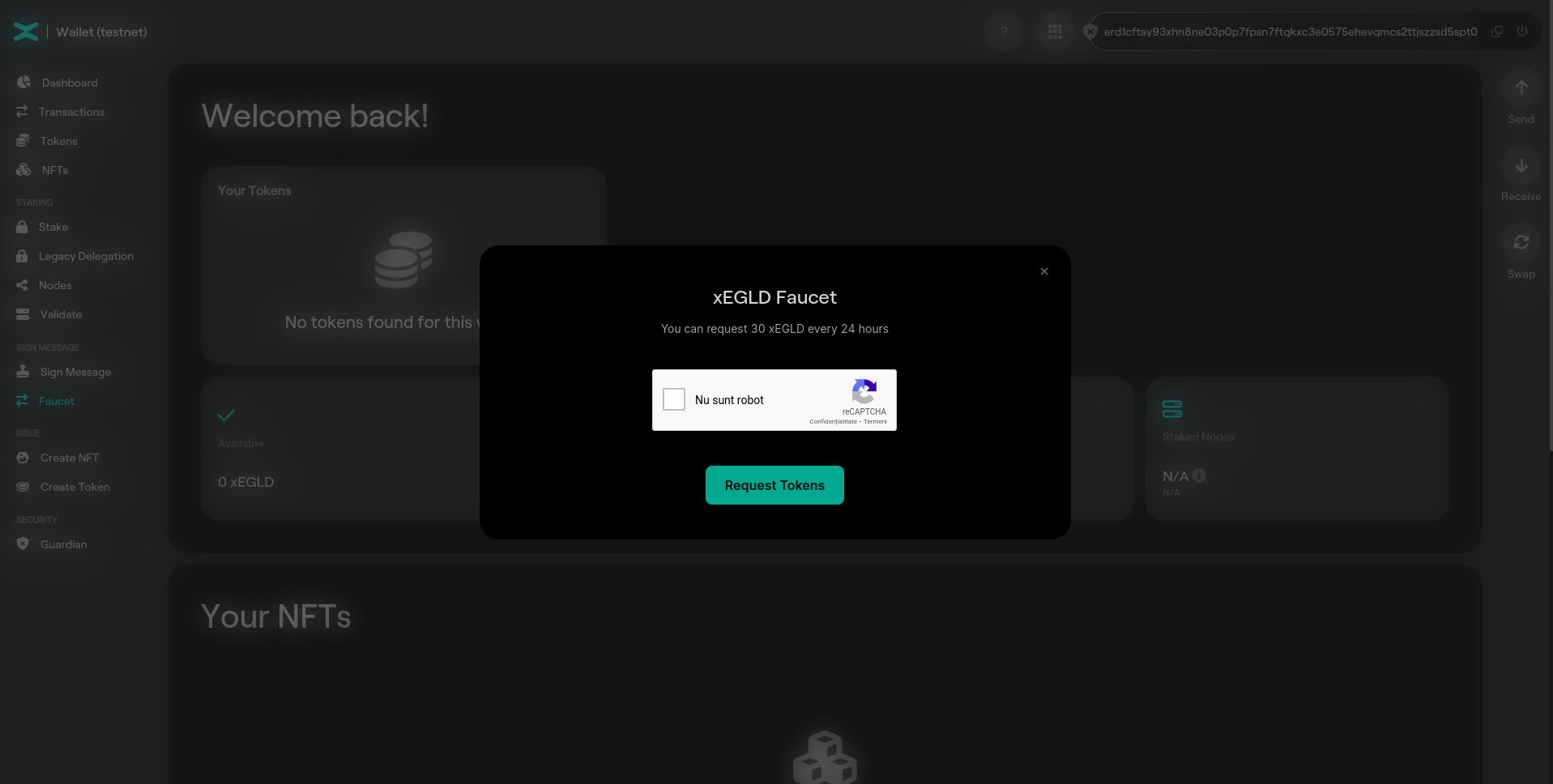
Practice
Request tokens via Faucet functionality.